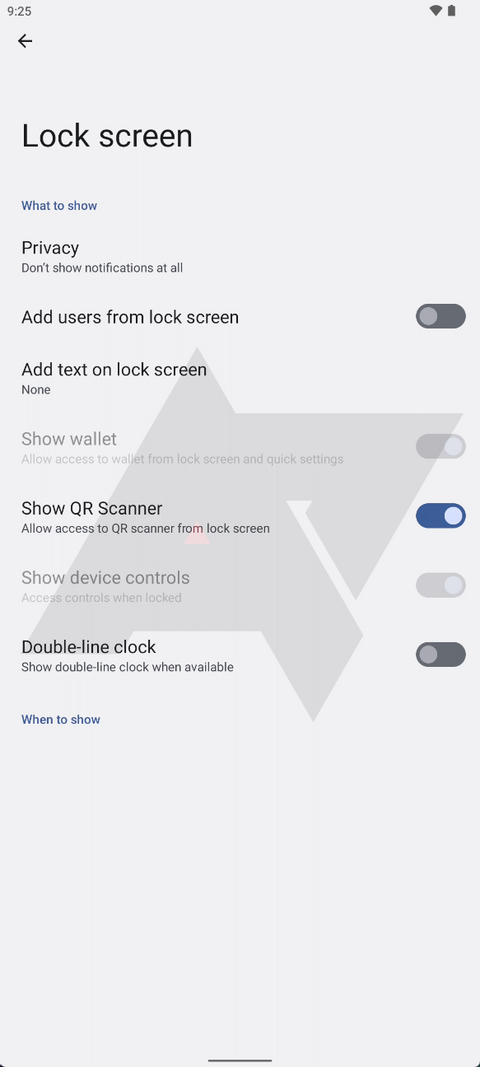A small black and white squares, which were formerly an inconvenience, have now become vital and effective means to access a lot of things in COVID-19 times. Given how frequently we use them, it’s understandable that Google is taking measures to make the experience even easier and more convenient.
Android 13 new feature exposure
There’s an option to “display QR scanner” on the lock screen in the screenshots, and a reference to it can also be found in the quick settings in the form of its own toggle. This would be a far more intuitive way of scanning QR codes than the existing approach, and it would make the process much easier overall. QR codes are used for a variety of activities, including sharing information like a Wi-Fi access code on Android. Restaurants presently employ them extensively, and there are several additional applications. Making them easy to engage with and scan is only a plus, especially since it looks to be a function that can be turned on or off. In addition, in Android 13 it will open a distinct view/mode for the action based on how other non-binary-toggle-setting shortcuts work.
What are QR Codes?
Quick Response is abbreviated as QR. It’s a smarter version of the common barcode that was created for the automotive industry in Japan. QR codes can be scanned by machines faster than barcodes, and they can hold more data in less space.