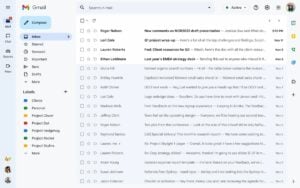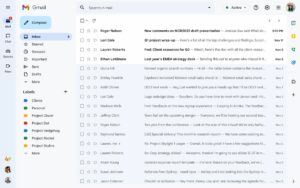While these are some marvelous improvements, Google has revealed that we should be expecting more improvements to Gmail for tablet users. These include better emoji support, better accessibility features along with some major updates.
While many people have not received the new look, however if you are using Gmail at work, you might have already got this. For those who have not received it and can’t wait to get their hand on the fresh look have to wait little longer. Where as there would be some people who don’t like the new change, they can switch back to the old look. Even if your chat is not enabled, you will still get a new look whereas in Gmail only view by default settings you can disable or enable this new look from Quick Settings menu. In case you want to switch back, you need to follow these steps:
Click Settings at the top right corner Under Quick Settings, click Go back to the original Gmail view. In the new window, click Reload.
As seen above, the new update brings Mail, Meet, Spaces, and Chat buttons into one list at the top of the left corner as compared to previous interface when each chat had it. This interface make accessibility easier and quicker since we can abruptly jump into a conversation from one section. These changes are made as a part of Google’s overall new decision regarding workspace suite providing more unified style and AI powered features. Also Read: Political Emails will soon not be a Part of Gmail Spam Box